Working with Ontologies
In this article we will be walking you through a step-by-step tutorial of the Subclasses and Equivalent Property sections of the Fluree Cookbook. This is an ideal resource if you'd like to follow along with our Cookbook, and use this guide for some extra instruction. If you haven't already, you can find the Cookbook here.
Introduction
In our foundations document on Semantic Vocabularies we gave an overview of how semantic vocabularies differ from traditional schemas, highlighting that they are universal, consistent, and self-describing. And, in our final section, we alluded to a new kind of semantic vocabulary called an ontology, which is a semantic vocabulary that can be used to describe how vocabulary terms (inside or outside of a single vocabulary) relate to each other. In this guide you will be introduced to to the RDFS (RDF Schema) and OWL (Web Ontology Language) vocabularies in the context of hierarchical and equivalent relationships.
Classes and Subclasses
One of the best metaphors for understanding ontological relationships in data is that of Russian dolls. These are hollow dolls where each is proportionally equivalent but bigger than the last, allowing you to fit all of the dolls into the largest.
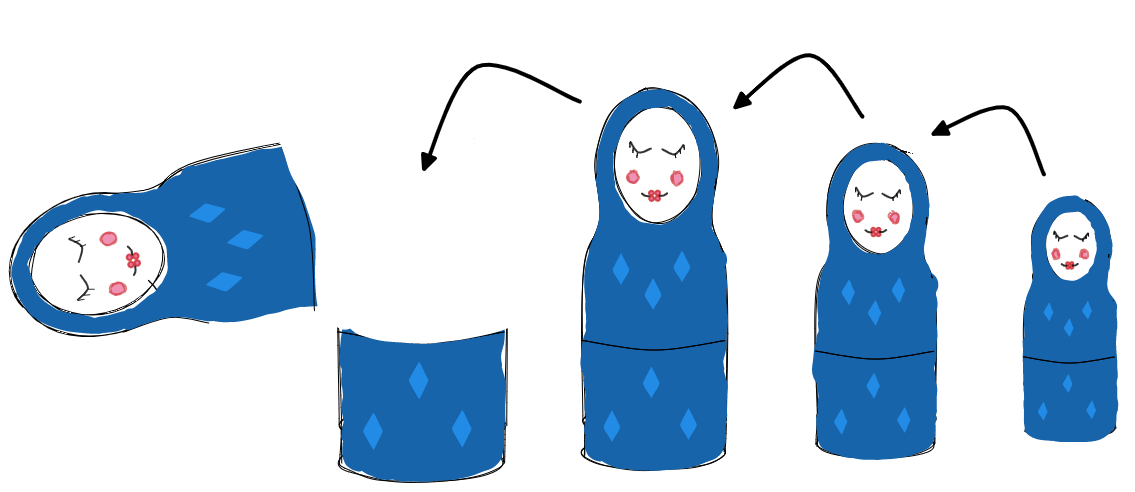
So why are we talking about dolls in the first place? Well, within semantic vocabularies it is common for there to be "parent" and "child" classes, and you can visualize these classes like those dolls. For example, let's transact a parent class called Humanoid and have subclasses such as Yeti and Person. To follow our metaphor, classes Yeti and Person would both "fit" inside the parent doll Humanoid.
{ "@context": { "ex": "https://example.com/", "rdfs": "http://www.w3.org/2000/01/rdf-schema#", "schema": "http://schema.org/" }, "ledger": "cookbook/base", "insert": [ { "@id": "ex:Humanoid", "@type": "rdfs:Class" }, { "@id": "ex:Yeti", "@type": "rdfs:Class", "rdfs:subClassOf": { "@id": "ex:Humanoid" } }, { "@id": "schema:Person", "@type": "rdfs:Class", "rdfs:subClassOf": { "@id": "ex:Humanoid" } } ]}
Now that we have transacted our hierarchical data, let's practice querying a parent class. Returning to our doll metaphor, you can imagine querying a parent is like selecting one doll in the chain, when you pick it up you are also holding each of the dolls that fit inside of it.
Here is an example of how we would target our query for instances of the class, Humanoid. In the query response you should see that the results include subjects that were never explicitly described as Humanoid, but are inferentially understood to be instances of the Humanoid class, because they belong to classes that are sub-classes of Humanoid.
{ "@context": { "ex": "https://example.com/" }, "from": "cookbook/base", "where": { "@id": "?s", "@type": "ex:Humanoid" }, "select": { "?s": ["*"] }}
"But wait", you might say, "Russian dolls do not have a one-to-many relationship between parents and subclasses the way semantic vocabularies often do." And I would say "Quite right!". A more accurate picture might have been to imagine a parent Humanoid doll with children Person and Yeti of equivalent sizes.
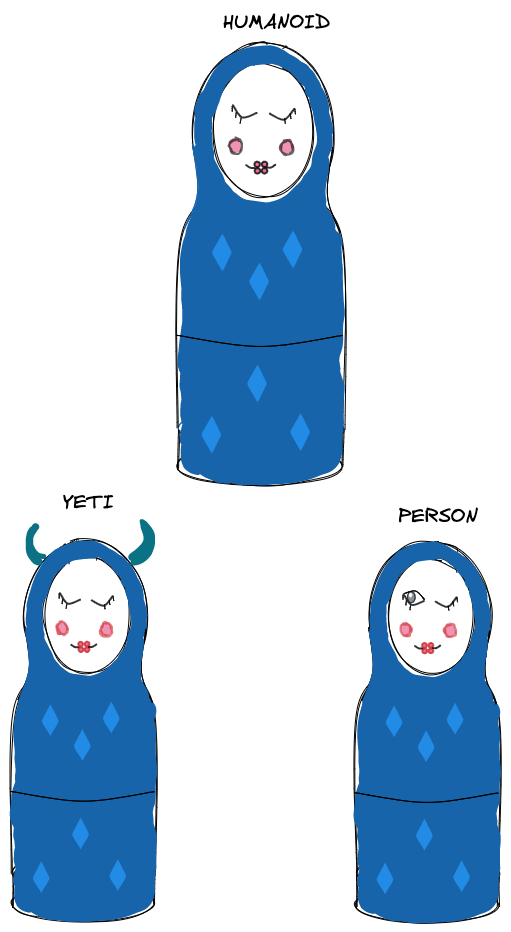
However this is not to say that Person and Yeti are equivalent.
In the world of semantic data, equivalence means that two terms are synonyms, either in a single semantic vocabulary or across semantic vocabularies, which is to say they are different terms with identical meanings.
You can visualize this as two different sets of russian dolls, each representing a semantic vocabulary, with terms that we can use interchangeably, in this case a Person and Human. Both dolls could comfortably fit inside their parent classes, and conversely fit their children classes as well. This expresses the semantic idea of equivalent classes.
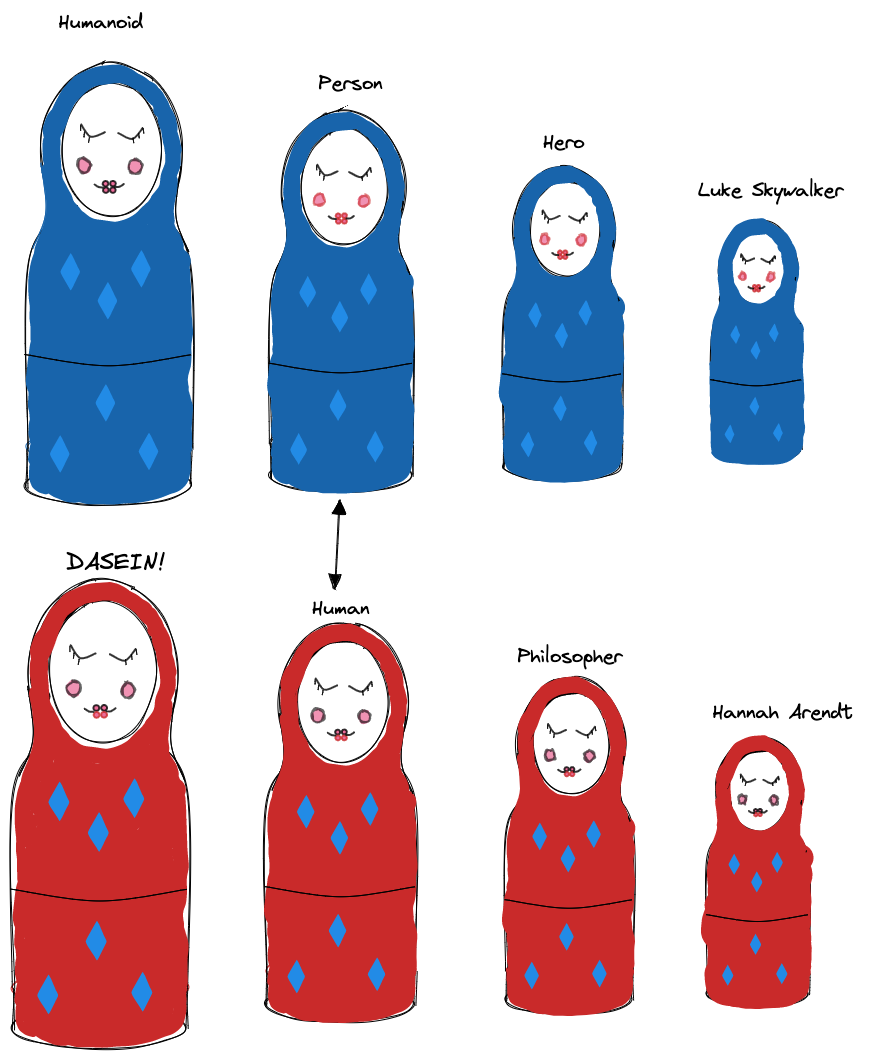
Let's explore the idea of equivalence, now with the concept of equivalent properties.
Equivalent Properties
Where previously we leveraged terms from RDFS to express class hierarchy (e.g. rdfs:subClassOf), we will now be leveraging the owl:equivalentProperty term from OWL (the Web Ontology Language). You can read more about OWL here.
Let's start by first transacting the following test data into your ledger:
{ "@context": { "ex": "https://example.com/", "schema": "http://schema.org/", "foaf": "http://xmlns.com/foaf/0.1/" }, "ledger": "cookbook/base", "insert": [ { "@id": "ex:andrew", "schema:givenName": "Andrew" }, { "@id": "ex:freddy", "foaf:name": "Freddy" }, { "@id": "ex:letty", "ex:firstName": "Leticia" }, { "@id": "ex:betty", "ex:firstName": "Betty" } ]}
This is, of course, totally valid data. But it appears as if many of the above properties express identical concepts. We're using property terms from three different vocabularies--schema.org, Friend of a Friend, and a third, example vocabulary. But each property seems to express the idea of a first (or given) name.
In the world of open data, different data publishers will use different vocabularies to express the same semantic concept, but it can be a major hassle to try to leverage that data if we have to constantly normalize that data or express queries from the vantage point of multiple vocabularies at once.
By leveraging semantic terms like owl:equivalentProperty, we can establish relationships not just across data entities, but across vocabulary terms as well, making it possible to work with data as if it existed in a single vocabulary, even if it had been materially described across multiple, separate vocabularies.
Let's start to do this in the transaction below:
{ "@context": { "ex": "https://example.com/", "schema": "http://schema.org/", "foaf": "http://xmlns.com/foaf/0.1/", "owl": "http://www.w3.org/2002/07/owl#", "rdf": "http://www.w3.org/1999/02/22-rdf-syntax-ns#" }, "ledger": "cookbook/base", "insert": [ { "@id": "schema:givenName", "@type": "rdf:Property" }, { "@id": "ex:firstName", "@type": "rdf:Property", "owl:equivalentProperty": { "@id": "schema:givenName" } }, { "@id": "foaf:name", "@type": "rdf:Property", "owl:equivalentProperty": { "@id": "ex:firstName" } } ]}
Take a second to look through our mapping of equivalent properties. You will notice we have three terms at play: ex:firstName, schema:givenName and foaf:name, mapped in the following ways, where an equivalentProperty is represented by each arrow.
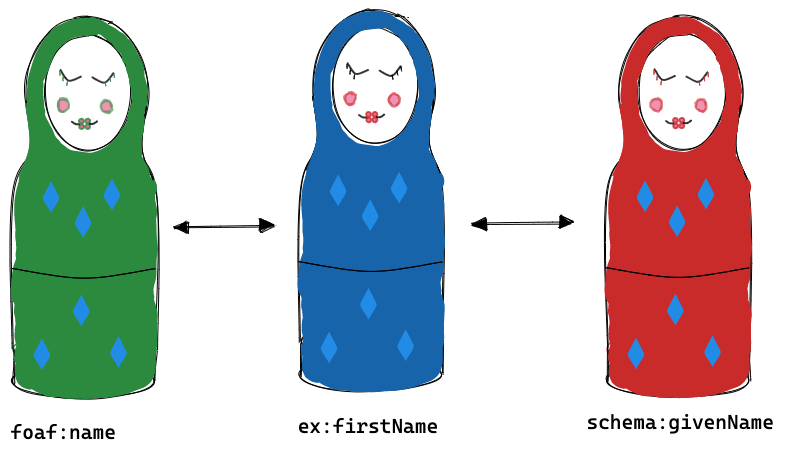
Let's first practice running a query on properties defined as equivalent, in this case we are going to search for subjects with the property schema:givenName:
{ "@context": { "schema": "http://schema.org/" }, "from": "cookbook/base", "where": { "schema:givenName": "?name" }, "selectDistinct": "?name"}
If we weren't able to express semantic relationships between our vocabulary elements, and if we considered the explicit facts of the data that we added above, then we would reasonably expect this query to only return the actual, material data values added via the property, schema:givenName.
But, thanks to the ontology structure we added above (as well as to the fact that Fluree is capable of leveraging semantic rules to make query-time inferences about our data), we are instead able to see results not only for each of our subjects with schema:givenName but also those with values assigned to ex:firstname and foaf:name, since we have established transitive equivalence across multiple properties.
Symmetric Properties
When terms are directly connected via equivalentProperty we say they are symmetric to one another, because they are directly connected via a semantic relationship in our graph. In our tricolor Russian doll picture, symmetric properties are dolls that are connected via a single arrow. And you can query for them like this:
{ "@context": { "ex": "https://example.com/" }, "from": "cookbook/base", "where": { "ex:firstName": "?name" }, "selectDistinct": "?name"}
Transitive Properties
Transitive properties, on the other hand, are properties made equivalent through 2 or more equivalentProperty connections. Although foaf:name and schema:givenName are not directly equivalent, they are transitively equivalent because each is equivalent to ex:name. The following query captures the relationship of the green and red dolls, showing that foaf:name and schema:givenName are also connected, albeit transitively.
{ "@context": { "foaf": "http://xmlns.com/foaf/0.1/" }, "from": "cookbook/base", "where": { "foaf:name": "?name" }, "selectDistinct": "?name"}
Working with Equivalent Properties
This is super cool! Fluree's inferencing capabilities let us query our data at a higher level, effectively treating similar data in the same way. This abstraction lets consumers of our data analyze and operationalize across differing data origins and contexts.
Let's expand a previous query to take a closer look at the returned data objects. For this query, we'll pretend we're a developer building an application in a context with a @base vocab of the "https:/example.com/" (a stand-in for a specific business context) and also understands the schema.org vocabulary.
{ "@context": { "@base": "https://example.com", "schema": "http://schema.org/" }, "from": "cookbook/base", "where": { "@id": "?s", "schema:givenName": "?name" }, "select": { "?s": ["*"] }}
Here, we're asking for all data on nodes that have the "schema:givenName" defined. We know, though, that the owl:equivalentProperty rules we've set up enable us to also select all the data on nodes that equivalently have "foaf:name" or "ex:firstName" defined.
The results, therefore, look like this:
[ { "@id": "freddy", "http://xmlns.com/foaf/0.1/name": "Freddy" }, { "@id": "andrew", "schema:givenName": "Andrew" }, { "@id": "betty", "firstName": "Betty" }, { "@id": "letty", "firstName": "Leticia" }]
Note that using @base in the JSON-LD document @context means the prefix "ex" becomes the default and so gets expanded to an empty string.
Another thing you'll notice, is that because our application (for the sake of this example) doesn't include the foaf vocabulary in the @context, the data property "name" is expanded to the full IRI.
This scenario shows what you might see for data of other vocabularies that you're not familiar with.
As a developer, it's a bit tedious to update my code to account for new property names whenever new data of different vocabularies gets added to the data source. One mitigation technique is to use the aliasing feature of JSON-LD to map one term to another.
Here's the same query updated to show what aliasing looks like:
{ "@context": { "@base": "https://example.com", "schema": "http://schema.org/", "firstName": "http://xmlns.com/foaf/0.1/name" // this line was added }, "from": "cookbook/base", "where": { "@id": "?s", "schema:givenName": "?name" }, "select": { "?s": ["*"] }}
And now the results are much more manageable:
[ { "@id": "freddy", "firstName": "Freddy" }, { "@id": "andrew", "schema:givenName": "Andrew" }, { "@id": "betty", "firstName": "Betty" }, { "@id": "letty", "firstName": "Leticia" }]
It is exciting that we can use query-time inferencing via owl:equivalentProperty to retrieve equivalent data, but if the data is returned in terms we're unfamiliar with ("http://xmlns.com/foaf/0.1/name"), it might be useless to our application's business logic.
Aliasing makes it possible to not only find equivalent data, but return it in the terms that are useful to us.
In our Russian doll metaphor, this happens when the blue doll, after learning everything it can about how the red doll operates, paints itself red too and operates with that new syntax.
This powerful combination of features from different standards, equivalentProperty from OWL and aliasing from JSON-LD, demonstrates one of Fluree's core values of building on and participating in Open Standards.
It's important to note that keyword aliasing is a feature of JSON-LD @context, which is only concerned with expanding and compacting JSON-LD documents. @context is definitely not concerned with shaping query results from a JSON-LD database.
A consequence of this is that it's incorrect to map more than one term to an alias. This may be counterintuitive in the context of this article, but in reality asking the the JSON-LD expansion algorithm to expand firstName to ["http://schema.org/givenName","http://xmlns.com/foaf/0.1/name"] doesn't make sense.
Conclusion
By now you should feel comfortable not only explaining the functionality of ontologies, but using them as well! You can describe classes and subclasses, and how they are different from equivalent properties. And you know how to query different types of equivalent properties.